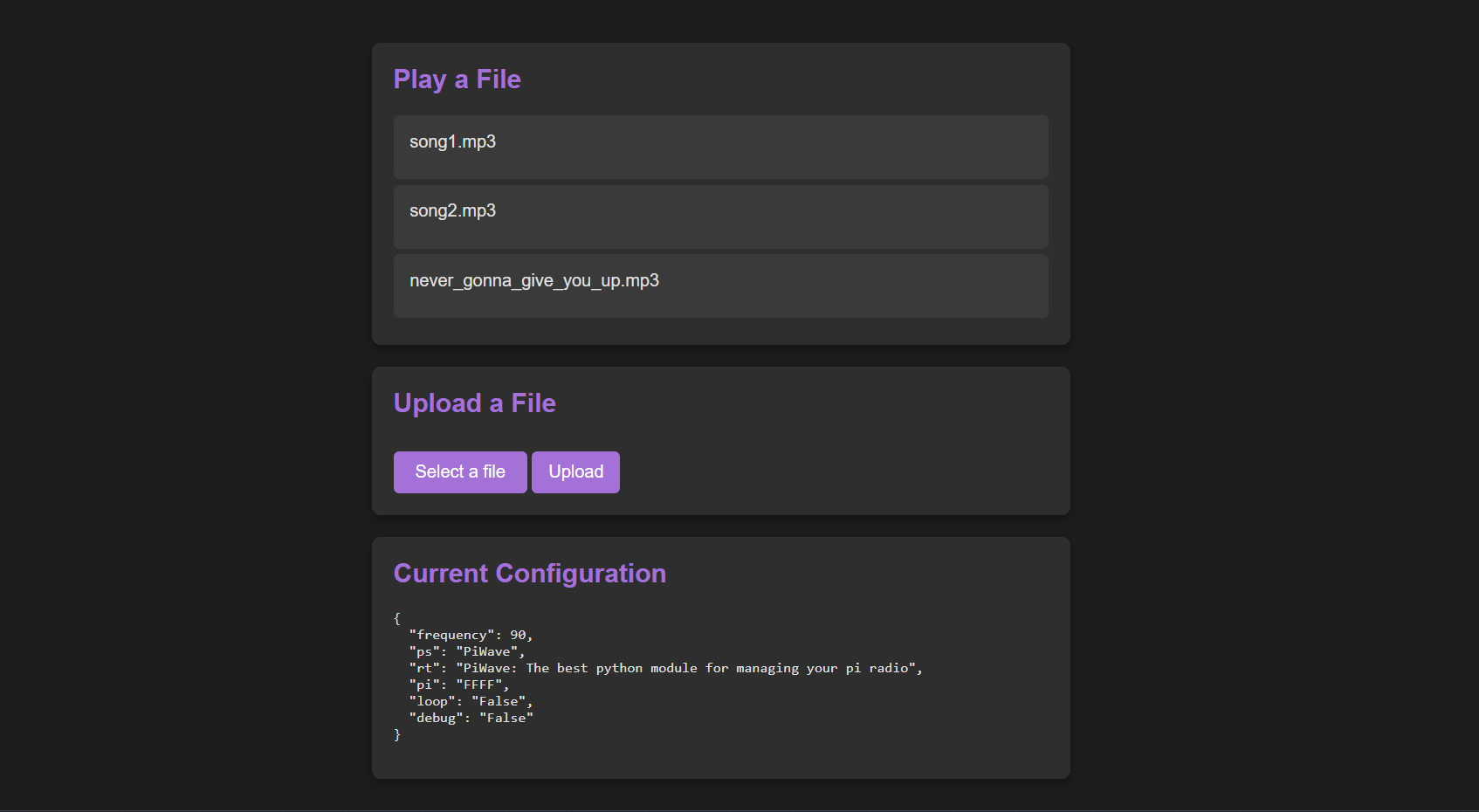About PiWave WebGUI
The PiWave WebGUI provides a user-friendly interface to manage and control your PiWave setup directly from your web browser. This interface is designed to simplify the process of managing audio files and configuring broadcast settings.
Features
Intuitive Web Interface
Control your PiWave setup with an easy-to-use interface. Manage your audio files, start and stop playback, and view current configurations all from within your browser.
File Management
Upload MP3 files for broadcasting, and manage them with ease. The interface allows you to see a list of uploaded files and select them for playback.
Configuration Display
View the current PiWave settings directly from the WebGUI. This includes broadcast frequency, program service name, radio text, and more.
Real-Time Notifications
Receive notifications for actions like file uploads and audio playback changes. This feature ensures you are always informed of the status of your PiWave setup.
Screenshot